Elementor vs Traditional CSS : A Detailed Comparison to Help You Choose
One of the most critical decisions when building a website is selecting the right approach for design and styling. Should you use Elementor, the popular drag-and-drop WordPress page builder, or stick with Traditional CSS for full control? Both have advantages and limitations; the best choice depends on your skills, goals, and the specific requirements of your project Elementor vs Traditional CSS Elementor vs CSS WordPress Web Design 2025.
In this in-depth guide, we’ll compare Elementor and Traditional CSS based on key factors like ease of use, customization, performance, and scalability, helping you decide which is best for your needs.
1. What is Elementor?
Elementor is a visual page builder for WordPress that allows users to design websites using a drag-and-drop interface without writing code. It’s widely used by freelancers, agencies, and business owners who want to create professional websites quickly.

Key Features of Elementor:
- Drag-and-drop editor – Intuitive, real-time design.
- Pre-designed templates – Hundreds of ready-made layouts.
- Responsive controls – Adjust designs for mobile, tablet, and desktop.
- Theme Builder – Customize headers, footers, and dynamic content.
- WooCommerce integration – Easily design online stores.
- Third-party widgets & add-ons – Extend functionality with plugins.
2. What is Traditional CSS?
Traditional CSS (Cascading Style Sheets) is a styling language used to control the appearance of HTML elements on a webpage. Developers write CSS manually to define layouts, colors, fonts, animations, and responsive behavior.

Key Features of Traditional CSS:
- Complete design control – No limitations imposed by a page builder.
- Lightweight & fast – No extra plugin bloat.
- Reusable code – Maintain consistency across projects.
- Better performance – Optimized for speed and SEO.
- Future-proof – Works independently of third-party tools.
3. Elementor vs Traditional CSS : Head-to-Head Comparison
| Factor | Elementor | Traditional CSS |
| Ease of Use | Beginner-friendly (no coding) | Requires CSS knowledge |
| Speed of Development | Fast (drag-and-drop) | Slower (manual coding) |
| Customization | Limited without CSS | Unlimited control |
| Performance | Can be bloated | Faster, cleaner code |
| Learning Curve | Low | High (requires coding skills) |
| Maintenance | Plugin updates needed | Self-maintained |
| Best For | Beginners, marketers, and agencies | Develoers, advanced users |
4. When Should You Use Elementor?
Elementor is ideal if:
- You’re a beginner – No coding skills required.
- You need speed – Launch websites in hours, not weeks.
- You want a visual editor – See changes in real time.
- You use WordPress – Seamless integration with themes & plugins.
- You need templates – Access pre-built designs for quick setups.
Limitations of Elementor:
- It can slow down websites if overused.
- Some advanced designs still require custom CSS.
- Dependent on plugin updates and compatibility.
5. When Should You Use Traditional CSS?
Traditional CSS is better if:
- You’re a developer – You want full control over styling.
- Performance matters – No unnecessary plugin overhead.
- You need unique designs – Beyond what page builders offer.
- You work with custom themes – Better for bespoke projects.
- You prioritize long-term stability – No reliance on third-party tools.
Limitations of Traditional CSS:
- Steeper learning curve for non-coders.
- Requires manual testing across devices.
- Slower to iterate compared to drag-and-drop tools.
6. Can You Combine Both?
Yes! Many developers use Elementor for rapid prototyping and then add custom CSS for fine-tuning. This hybrid approach strikes a balance between speed and flexibility.
Example:
- Use Elementor to structure your layout.
- Add custom CSS for unique animations or complex styling.
7. Final Verdict: Which One Should You Choose?
Choose Elementor If:
- You’re a non-developer or time-constrained.
- You need a quick, visually built website.
- You prefer templates and pre-made designs.
Choose Traditional CSS If:
- You’re a developer who values performance & control.
- You’re building a custom, high-performance site.
- You want full ownership without plugin dependencies.
Ready to Build Your Website?
Try Elementor Pro for a powerful drag-and-drop experience if you need speed and simplicity.
If you prefer total control and optimized performance, hire a CSS developer or start learning CSS today!
Still unsure? At Afaq Tech, we help you choose the most appropriate tool to build a professional, fast, and fully compatible website with your goals.
Custom design or via drag and drop tools, online stores, company websites, blogs, and more
24/7 technical support and experience in improving performance and SEO
Contact us to help you choose the perfect solution! 🚀



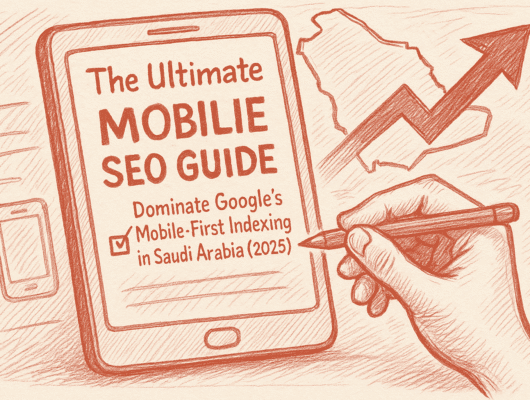
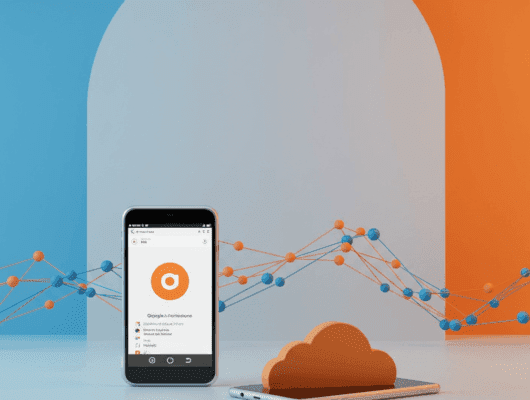


4 Comments